Driving a Tesla is addictive. The smoothness of the car and the way it effortlessly eats up the kilometres makes it an excellent cruising missile for cross country road trips. The first year I took it on holiday to Sweden, this year to Croatia and next year we’ll go back, but quite a bit further, all the way to Dubrovnik with daytrips to Montenegro, for example. In between the big road trips I’ve been to Germany, France, The Netherlands and Switzerland for aikido seminars, professional courses, long weekends or short trips.
So, I was thinking I’d write this post to give the newer drivers some interesting information about the process I’ve been going through when planning these road trips. As a disclaimer, I must mention that I’m kind of a control freak, so your thought process might vary.
Driving long distances
Let’s start with the destinations to pick from. Tesla sales people might tell you that you can go anywhere you want using the supercharger network. However, even though the network has grown quite a bit in the past 2-3 years, there are still some “blind spots” where you’re off-supercharger-grid. So, you have to take that into consideration. Does that mean you can’t go there? No. But you sure as hell need to know what you’re getting yourself into if you want to drive distances using only public chargers. But I’ll talk more about that in just a bit.
The supercharger network is, as you can see below, quite extensive and allows you to drive an average of 2 to 2,5 hours before you need to charge again. Charging times depend on lots of factors, so there is a rule of thumb you can use (and the Tesla navigation uses that too), but there are too many variables to give any guarantees. Consider it a guideline.

One thing you have to keep in mind when taking road trips as efficiently as possible, is that you try to reach the supercharger with a state of charge around 10-15% or lower. That way you get the highest rate of charge and fill up quicker than when you start at 50%, for example. Another thing to keep in mind is that you have to get rid of the mindset that you should “fill up”. That just takes way too long, because again, the higher your state of charge, the slower the car will charge. Just compare it to the Lithium-Ion battery in your phone: charging from 0% to 80% takes as much time as charging from 80% to 100%. To be efficient and not lose too much time, you only need to charge up to the level to get to your destination and take some margin on that. In general, I’ll take a 15% margin, but when driving the unlimited Autobahn, of course I’ll need more than that…
Now, how do you know how much margin to take? Well, I’ll give the consultant’s answer and say “It depends” . You’ll quickly find out your personal average consumption rate once you drive the car for a few longer distances. But then you could also take several parameters into account. An important one is elevation. The car’s navigation does quite a good job of taking that into account. But the car assumes its programmed average consumption of around 188Wh/km. This number slightly varies for each car, because of the efficiency of the different motor types: a performance rear motor is not as efficient as the smaller motors in a non-performance car. My lifetime average over 65.000 km is around 220Wh/km, so I factor in an additional 15% consumption, unless it is mostly downhill. That’s the 15% margin I mentioned above.
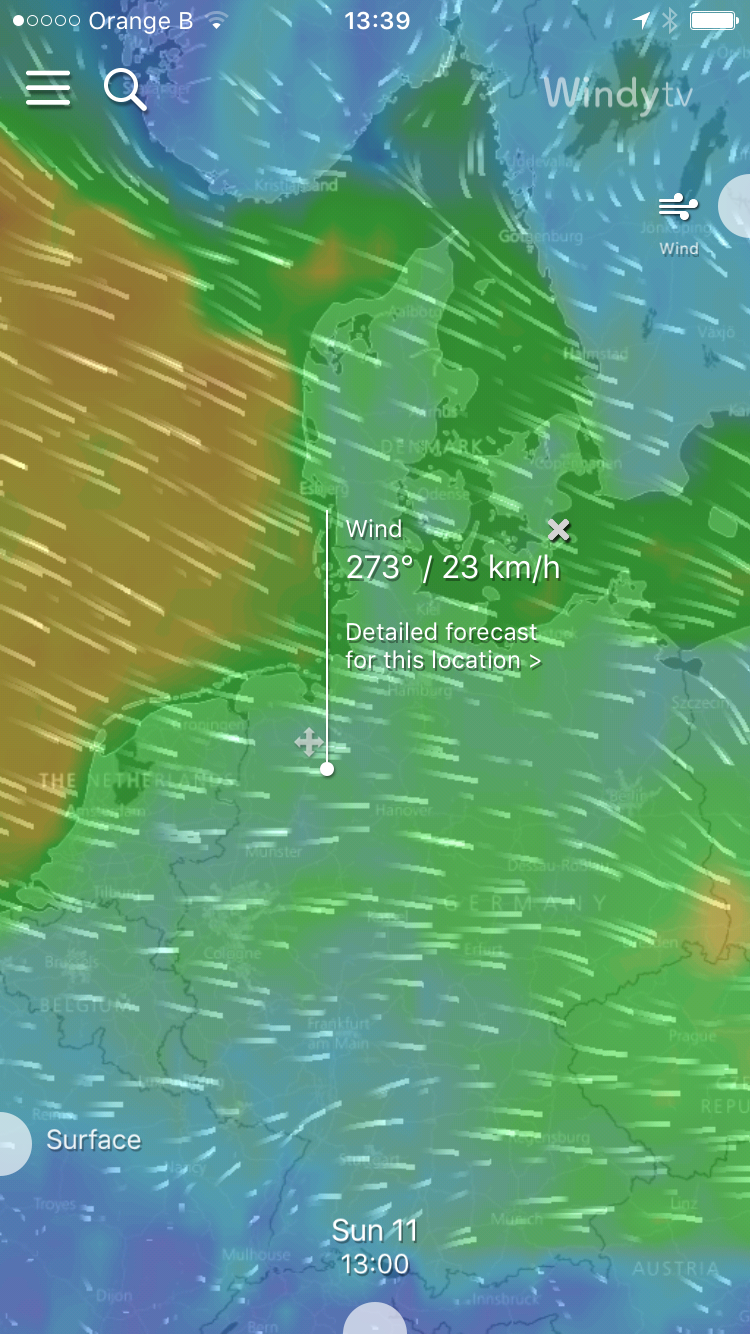
Another important factor that some might overlook, is the climate conditions. If it’s really cold, you’ll use more because of the fact that you will be using a 6kW electrical heater to heat the cabin, but also to keep the battery at the optimal temperature of around 25°C. If it’s really hot, you’ll use only a bit more, because the battery will already be optimal and the A/C uses less power than heating the car. If it is raining, you’ll have more rolling resistance, so you’ll use about 5% more power (from my own experience on 21” summer tires). And if you’re facing a head wind, that will have more impact than you would guess at first. This is no different from any other car.
To know what I’m facing on the next leg of my trip, I usually take a quick look at the website http://www.yr.no, which gives pretty accurate temperature, rain and wind predictions in 3 hour intervals. Next to that I’ll look at the Windity app (see screenshot below) which is a realtime wind measuring tool. That way I’ll get an idea of where the wind is coming from and how strong it is on the whole leg of the journey. If it’s a strong head wind all the time, I’ll again take some additional margin. With a tail wind, I don’t add anything, but also not subtract anything, just to be on the safe side.
As to driving times and speed, I can say that from experience I can get about 85km/h on average. That includes everything, from start to finish: driving, charging, eating, pit stops etc. For an 850km trip that means it will take you about 10 hours in total to reach your destination. Especially with 3 kids in the back you need to let them stretch their legs and let them play for a bit every 2 hours or so. And that matches perfectly with the charging stops, while at the same time also adhering to the recommended driving and resting times. Coming back from Sweden I did a one day trip back home from the top of Denmark (Frederikshaven) to my house in Belgium, which was 1150km, and was still fresh and not tired at all when we got home. And that was before I had AutoPilot to do most of the highway driving.
Picking a destination
For me, picking a destination is quite easy. I start with destinations that I would like to visit (or my wife tells me where we are going ) and then I start looking at http://www.supercharge.info (see also screenshot above) to see if we can get there comfortably or not using the supercharger network. In Sweden for example, we were able to charge at Karlstad, but that was the very last supercharger to where we were going to drive around for the next 2,5 weeks (in the meantime there is an additional charger at Mora that wasn’t there last year). At first it seemed impossible, but that is where the fun starts.
In such a situation, I always look for destination chargers. Now, tesla has its own growing network of what they call destination chargers (which can also be found in the car’s navigation system), but in my definition, it also includes any and all possibilities of charging the car wherever you’re staying and not just at hotels. So, when I book an apartment or vacation home (hotels are just too expensive with 5 people), I ask if there is a possibility to charge my car (socket or 3-phase red plug if I’m lucky). I usually also mention the fact that I’m more than happy to pay extra for this, but most of the time they will just reply I can charge for free. Ain’t that nice?
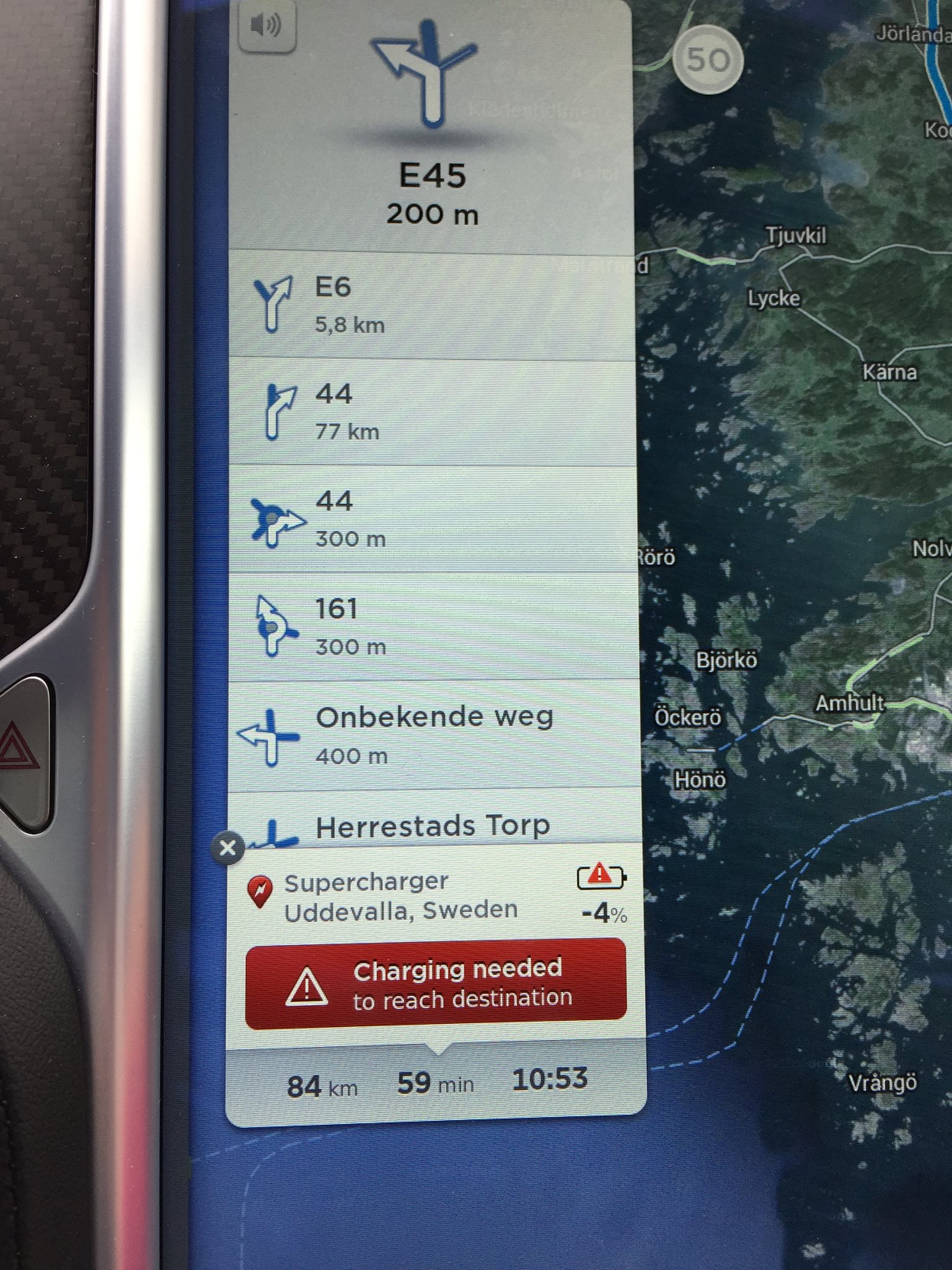
However, sometimes there are no superchargers in the area where you’ll be staying (too far away) or you can’t charge at your destination. Then it’s on to the next level and I’ll start looking for public chargers. Is there one in the town or city we’ll be staying? If so, do I need a specific RFID or app to be able to use it? If not, then the problem has been solved and I’ll park there for a while when visiting the surroundings. And if you’re lucky, the public charger can be free too! But keep in mind these chargers are usually slow and you’ll need to spend at least a good couple of hours in that area before you can get going again.
But most of the time you will need some kind of charging app or RFID card. That is where the tricky part begins in the sense that there still is not 1 single provider that gets you access to every single charging station in Europe. There is a huge effort going on in these companies to work together and allow each other’s cards on the networks, but there is also still a long way to go.
So how do you know which card or app to use? The main website I’m using is http://www.chargemap.com. I know some like http://www.plugshare.com better, but I personally find more information and more accurate information on the first one. There is also http://www.plugsurfing.com, which is rapidly expanding its network. And for the Nordics I use http://www.ladestasjoner.no. Of course, there are many more apps and websites, but these are the ones I use the most and they are also in my favorites list in the browser of my car. These websites and apps usually state who the provider is and whether or not it is free and what charges may apply. Sometimes you can find a charger that says “only for guests of the brand” or something like that. Nissan garages do that commonly, so you probably won’t be able to use those. At least, I don’t count on those. But once you find a suitable charger, you can order an RFID card or download the app and you’re set again.
And of course, you might run out of luck after all and don’t find anything suitable for charging and you’ll have to get creative: marinas have boat docks that have power outlets, for example. Talking to the harbour master might get you on the road again. However, you can’t count on that either, since you can’t really call them up front and ask permission. You’ll just have to see when you get there, so that might be a gamble.
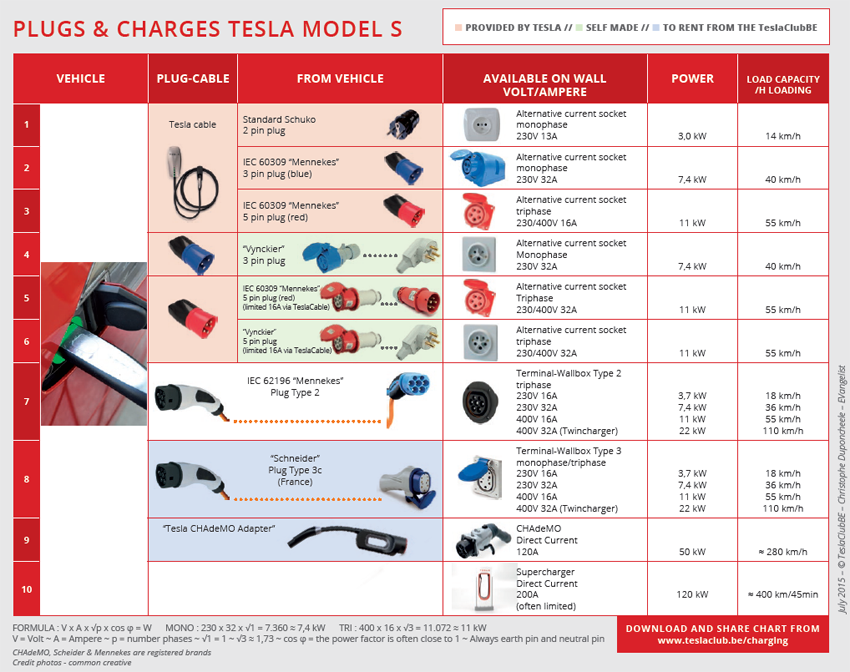
The most important aspect I want you to remember is that anything that gives electrical power can be used as a potential charging point, providing you have the correct adapter. And I have made a few of my own, so except for the specific and costly CHAdeMO adapter, I can hook up to anything. The people from Tesla Club Belgium have made a nice overview of how quickly the different charging options will charge your car as a reference guide (see picture above). I also have a laminated version in my car, but know most of them by heart by now.
The second most important thing to remember is the fact that you should always have a plan B with an alternate charging point. That way you don’t have to panic when plan A doesn’t work out, because the site is not accessible, the information was wrong, or it was just occupied.
Navigation
O dear, we have come to the topic of the navigation in a Tesla. There is a lot to say about this and there are people that hate it and people that accept the flaws. I’m in the latter group. The navigation is far from perfect and even some basic functions are missing. But there are ways to work around them and get exactly what you want. Well, for most of the issues at least.
The good thing about the navigation is the fact that it can automatically route you on your journey via all the necessary superchargers. It will tell you where to stop and how long to charge (the rule of thumb, remember). But it doesn’t always take the route you want to take. One way to get around this is to select the charger you want to visit next as your next destination. Or you could drop a pin on the map somewhere in that direction, simply by pressing down longer where you want the pin to be. And then that can be your next destination.
Sometimes the navigation will act strangely in the sense that it can send you on a detour for a few kilometres and then back again on the highway. Nobody knows (yet) why this is happening, but feel free to ignore it and the navigation will pick up your decision and recalculate the route for you.
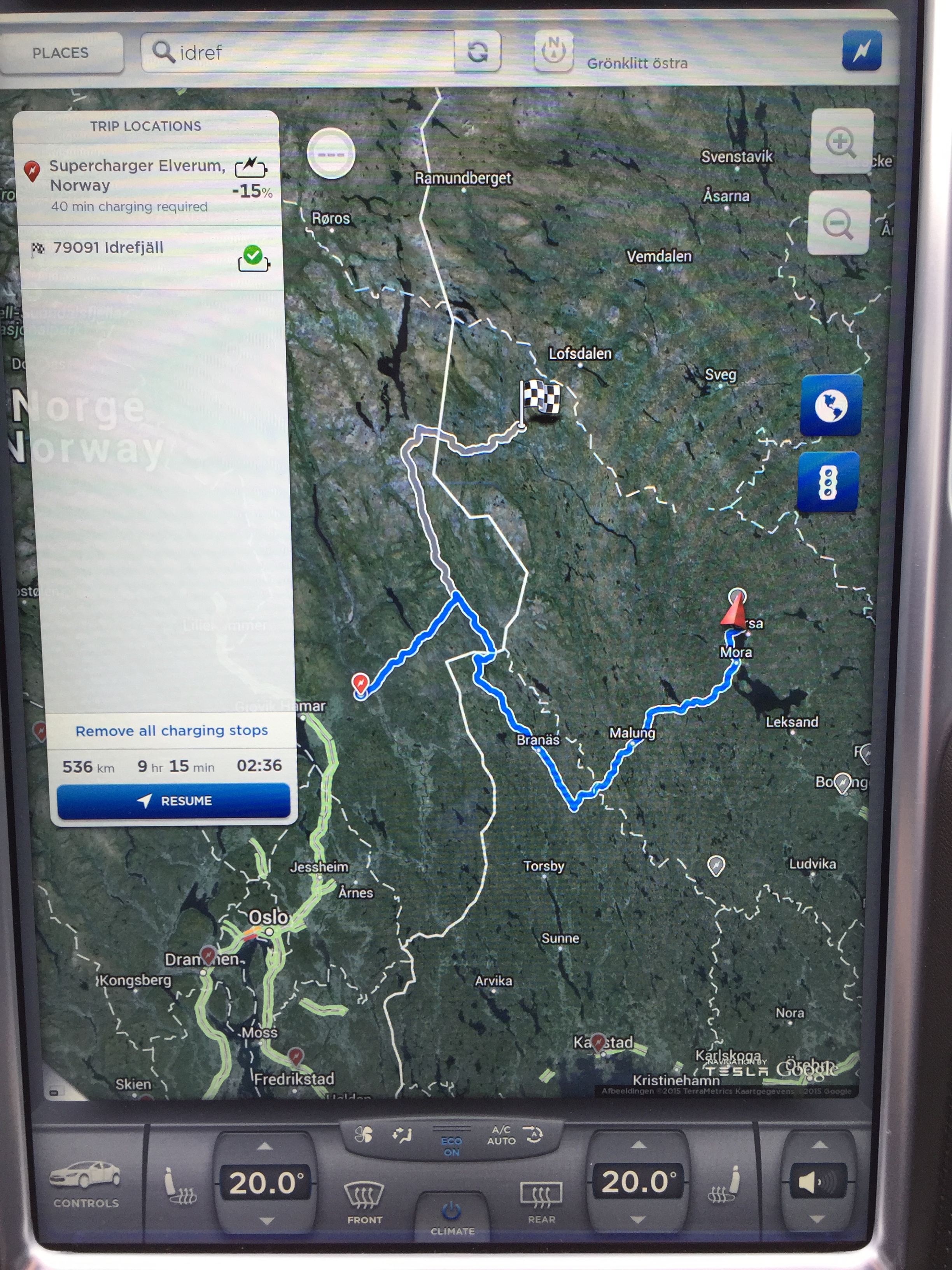
Another quirk in the navigation has to do with the supercharger routing. When we were in Sweden, we had to drive about 200km to the next holiday home. We started in a place with no superchargers nearby and at the destination I had a public 22kW charging station available. But the car doesn’t know that, unless you’ve charged there before (it remembers all your charging stops). Instead of guiding me directly to my destination, it took me into Norway for a 500km detour, just to visit a supercharger! Quickest way around this one is to hit the “Remove all charging stops” link in the navigation and it will set you right back on track.
One of the features in the navigation I like the most is the combination of the Trip consumption prediction and something that Tesla calls “range assurance”. This last one is interesting, because the car will calculate how much energy you will have left when you get to your destination. If that dips below 7%, the car will warn you about this and will suggest a maximum speed to make sure you reach the destination (which could be a supercharger). To do this, it actually takes elevation, actual speed, and climate factors into consideration to extrapolate how much energy you will consume. And you’ll see a nice graph of this in a second tab on the energy app, so you can keep an eye on this if you want.
In the 65.000km I’ve driving and the various road trips I’ve done, I have found this to be pretty accurate. Of course, if you start driving 200km/h, the graph will have you panicking at first, but if you realise that the graph will go parallel again with the original estimate once you go back down to normal speed, you’ll know how far you can take it. I use it quite a lot and really like it because it gives me some peace of mind.
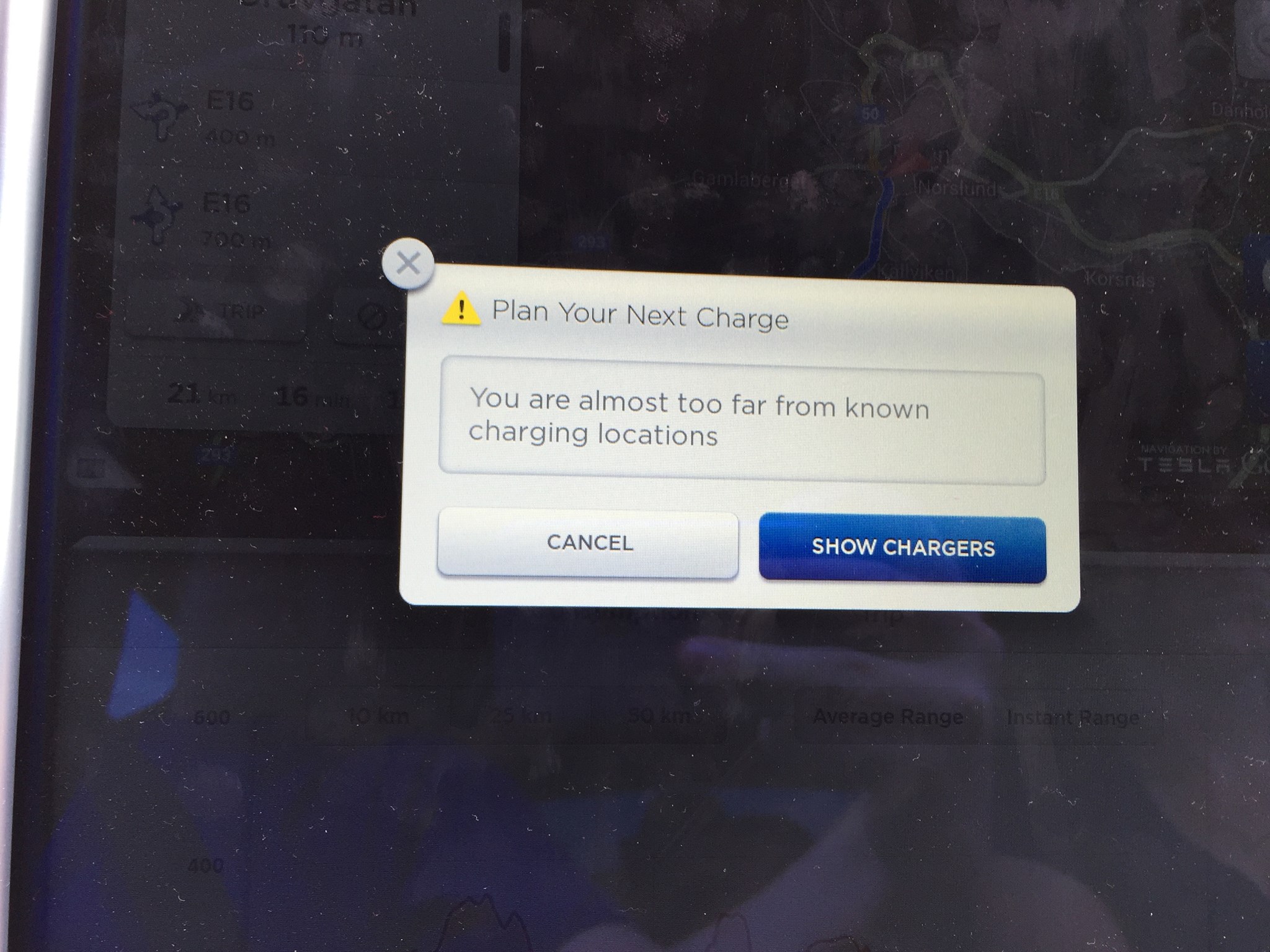
Fun, fun, fun
This very long article seems to be focussing on worrying about where to go and how to get there. But you shouldn’t forget the fact that driving a tesla is fun! And it’s not only because it has a gazillion torques, but because of the ease of driving.
Driving through the mountains, you don’t have to constantly shift up and down in hairpin bends, sometimes ending up in the wrong gear and having to shift again etc. The car just takes these roads with such ease that it becomes much more relaxing to drive these sometimes-dangerous roads, because you can focus more on the road itself and at the same time also enjoy the scenery more. The instant torque from the motors also make sure you have no trouble whatsoever to come out of a corner on a steep hill and just get going.
The car also has loads of space, both inside the cabin and in the trunk/frunk. It is on par with the cargo capacity of an Audi A4 Avant (the rear wheel drive ones even with the Audi A6 Avant). For me that meant I could leave our Ford S-Max at home and take the Tesla Model S instead.
Another remarkable aspect, is that before I drove my Tesla, I wanted to get to my destination as quickly as possible. Now, the supercharger network takes me on other routes on the one hand, but on the other hand I find myself searching for scenic routes to enjoy the journey to our destination as well. I guess I’m trying to find excuses for spending more time driving the Tesla ;-).
And last, but not least, you’re driving the most technologically advanced mass produced car on the planet (for now), which includes having Autopilot. This allows you to relax again and have the car help you drive. It takes care of a lot of stuff for you, but you still need to be vigilant, of course, because it’s is still not a self-driving car. Speaking of which, every single tesla that is currently produced (and as of mid September 2016) has all the necessary hardware for full self-driving capability (or so Elon Musk has promised us). That means the hardware is in place, but the software still needs to catch up. But if you look at the clip below, you can see that, even though this is a fixed route, the car can already handle various unexpected and complex situations. Of course, we won’t be getting this update for quite some time. But the future is looking bright.
Just think about it: stepping into your car, going to sleep and waking up at your destination. Wouldn’t that be awesome? This future is closer than we think and I think we are all going to be surprised about how quickly this is going to happen. I for one can’t wait to be a pioneer in this game.
If this information has been helpful for you and you are planning on buying a Tesla Model S or Model X, please use my referral code http://ts.la/steven1007 and get free supercharging on your new or inventory car.